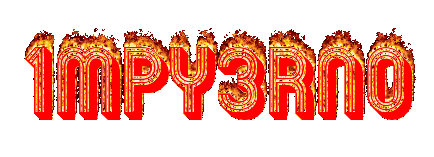How to Install Frostwire
4:39 PMYou can download Frostwire's Installer here.
First Run your Frostwire installation file.
Click NEXT on the Installation Welcome Screen.
then hit I AGREE on License Agreement window.
IMPORTANT: Dont uncheck the Handle Magnet Links because you wont be able to enable this again once installed. You need to re-install Frostwire to enable it.
Just leave the checkbox ticked on Check Java Installation if your unsure if you already have one. Frostwire wont function properly without it.
Click NEXT to continue
Hit BROWSE if you want to change its destination folder else leave it to its default directory and click NEXT.
I dont know about you but I hate any kind of toolbars on my browsers. To be safe uncheck everything on this window and hit NEXT.
Just click YES on the dialog window that pop-ups and ask you want to continue without installing the Ask Toolbar.
Frostwire is now being installed to your computer.
Click FINISH after succesfull installation. Your Frostwire is now ready for use.
RELATED POSTS;
- FROSTWIRE
- How to Install Frostwire
- How to Change The Skins of Frostwire
- Ways to Download Free MP3
FROSTWIRE
3:18 PMForget about Limewire and use this instead. This has the same, if not better, functions and features of paid version of LIMEWIRE (Limewire Pro).
PUBLISHERS DESCRIPTION
FrostWire is a fork of the very popular LimeWire PRO Gnutella/Bittorrent client. The purpose of FrostWire is to keep and maintain the freedoms that LimeWire LLC may be forced to withdraw. Share any type of file on Gnutella and the Bittorrent network.
What's new in this version:
Version 4.18.6 adds tab toggling with right click on tabs, improves .torrent metadata file sharing, adds .torrent Search box.
Version 4.18.6 adds tab toggling with right click on tabs, improves .torrent metadata file sharing, adds .torrent Search box.
Automatic .torrent sharing has been reimplemented to correctly share .torrent files you use, thus enabling more torrent metadata file content on the gnutella network as FrostWire 4.18.6 and further versions is adopted by the community.
Being a BitTorrent client it was unnatural not having a .torrent file search. The more the community uses FrostWire for BitTorrent, the more search results will be available under this search type. Other important updates for this first release of 2010 include bugfixes on Theme Handling, the Console Tab dissapearing, a lot of code cleanup, 2 reported crashes fixed and a slightly smaller installer compared to the previous version.
Next releases will improve BitTorrent support and antivirus integration for windows users.
HOMEPAGE - www.FROSTWIRE.com
DOWNLOAD PAGE - http://www.brothersoft.com/download-frostwire-62030.html
RELATED POSTS;
- FROSTWIRE
- How to Install Frostwire
- How to Change The Skins of Frostwire
- Ways to Download Free MP3
Google Chrome
4:12 AMPUBLISHERS DESCRIPTION
Google Chrome is a browser that combines a minimal design with sophisticated technology to make the Web faster, safer, and easier. Use one box for everything--type in the address bar and get suggestions for both search and Web pages. Thumbnails of your top sites let you access your favorite pages instantly with lightning speed from any new tab. Desktop shortcuts allow you to launch your favorite Web apps straight from your desktop.
What's new in this version:
* This release fixes a couple of browser crashes: fixes a crash while typing in the omnibox
* fixes a crash while playing mp4 videos with odd sizes, such as 1366x768
HOMEPAGE - http://www.google.com/chrome
DOWNLOAD PAGE -http://www.google.com/chrome/eula.html
RELATED POSTS
Private Browsing with your Browsers
4:02 AMThis is something everybody should know especially when you're using a public computer such as on Internet Shops and Computer Cafes or you let other people on your household or friends use your computers. By default most browsers records the websites you visited. With Private Browsing you can automatically delete traces of your browsing history. This feature may only be available on the latest version of your browsers so just update.
INPRIVATE BROWSING WITH INTERNET EXPLORER
With Internet Explorer click TOOLS on menu bar and then choose START INPRIVATE BROWSING
A new Internet Explorer window will open and you will see an image indicator left of the Address Bar.
InPrivate Browsing helps prevent Internet Explorer from storing data about your browsing session. This includes cookies, temporary Internet files, history, and other data.
INCOGNITO BROWSING WITH GOOGLE CHROME
With Google Chrome click the icon on the Upper Right corner as shown below
And then choose NEW INCOGNITO WINDOW
A new window of Google Chrome will open and you will see a image on the Upper Left corner as shown below.
You've gone incognito. Pages you view in this window won't appear in your browser history or search history, and they won't leave other traces, like cookies, on your computer after you close the incognito window. Any files you download or bookmarks you create will be preserved, however.
Going incognito doesn't affect the behavior of other people, servers, or software. Be wary of:
* Websites that collect or share information about you
* Internet service providers or employers that track the pages you visit
* Malicious software that tracks your keystrokes in exchange for free smileys
* Surveillance by secret agents
* People standing behind you
PRIVATE BROWSING WITH FIREFOX
With Firefox click TOOLS menu and then choose START PRIVATE BROWSING
Then click START PRIVATE BROWSING on the window that pop up.
- Private Browsing with your Browsers
- Internet Explorer
- Mozilla Firefox
- Google Chrome
- Opera
Opera
12:23 AMHmm... This is interesting, its the first time I've used this browser. It seems it loads pages 2x faster than firefox and I dont even have to tweak anything. It has beautiful themes and widgets comparable to Facebooks widget. Im already impressed after using it for several hours and set it as my default browser but I later found out it doesn't support the Compose editor of Blogger and the new Yahoo Mail. So im reverting back to my Firefox for now. Must learn more things about this browser Hmm...
PUBLISHERS DESCRIPTION
Opera 10 is a free and innovative Web browser which allows you to experience the web on your terms. Discover what over 40 million people have already experienced by downloading Opera's fast and safe Internet browsers. This latest Opera Web browser version comes with a new streamlined, elegant interface and many innovative cool features, including Opera Turbo, a new compression technology that solves the pain of slow connections, and better tabs as Opera continues pioneering new ways to use tabs. Opera 10 includes other refinements to help you maximize productivity and get more from your Web-browsing experience. The enhanced Speed Dial, automatic updates, new spell checker, enhanced Opera Mail to send rich text messages, and fine-tuning our overall speed, making Opera faster and smoother on resource-intensive pages such as Gmail.
HOMEPAGE - www.opera.com
DOWNLOAD PAGE - http://www.opera.com/download/get.pl?id=32653&location=259¬hanks=yes&sub=marine
RELATED POST:
- Opera
- How to View Your Saved Password on Opera
- Private Browsing with your Browsers
Y!Multi Patcher
3:53 AMHeres a yahoo tool I created that patch your windows registry so that you can multiple instances of Yahoo Messenger.
VIRUS TOTAL SCAN RESULTS
DOWNLOAD Y!MULTI PATCHER HERE
RELATED POSTS:
3 Ways to Grab Avatars on Yahoo Messenger
12:18 AMIf you ever saw someone using a cool avatar on Yahoo Messenger and you wish you can use it also, Here is 3 ways on how to easily grab an avatar on Yahoo Messenger.
GRABBING AVATARS WITH MS PAINT
This is the method I used when I was still a newbie in Yahoo Chat. Im not yet initiated in using yahoo tools on those days thats why I use to do this to grab an avatar of other people so I could use it as my own.
First open a PM window with the user you want to grab an avatar from.
Now press the PRINT SCREEN button on your computer keyboard to take a screenshot of your desktop and then open Ms Paint
On Ms Paint. Paste the image on you clipboard either by clicking the EDIT menu on Ms Paint and choosing Paste or by pressing CTRL key + V at the same time. You should now see a screenshot of your desktop.
On the left side of MS Paint. Click the Selection Tool on toolbars
Now drag your mouse diagonally accross the avatar then click EDIT menu and choose CUT or press CTRL key + X to cut that image to clipboard..
Now goto IMAGE menu on MS Paint then choose ATTRIBUTES...
On this window set the width and height to 10 pixels.
After making sure we have a smaller canvass on MS Paint than our image on the clipboard. Paste again the image on the clipboard either by clicking EDIT menu and PASTE or by pressing CTRL key + V.
You can now save it either as a .JPG or PNG file.
GRABBING AVATARS WITH BROWSERS
I learned this about a year ago when I was active in coding yahoo tools. Here we will grab a users avatar just by using your favorite browser.
First open your browser. Now goto this Url.either by clicking it or by copy/pasting it to the address bar of your browser. http://img.msg.yahoo.com/avatar.php?yids=?demonyo68
You will see here the current avatar im using.
Now look at the end of the Url above you will see my yahoo id -> demonyo68
You can change this to the username or id of the person you want to grab an avatar from.
For example I will grab the avatar of AINES_57 so i will change the Url to
http://img.msg.yahoo.com/avatar.php?yids=?aines_57
To save that avatar to your computer. Just right click on it and choose SAVE IMAGE AS
Name the file anything you want (yahoo uses png file format for their avatar.)
GRABBING AVATARS WITH YAHOO TOOLS
Here is a Yahoo Tool I coded that does the same thing as I showed you on GRABBING AVATAR WITH BROWSER. But now all you have to do is just input the username/id then click buttons Presto! You have their avatar. This is useful if your grabbing multiple avatars or your just as lazy as me heheh!
You can download it here
Now open Y!AVATAR GRABBER
Just type the id or username of the person you want to grab an avatar from and click CHECK.
When you see their avatar just click GRAB button to save. You will now see the avatar you grabbed within the same directory as Y!AVATAR GRABBER. (Its the file named AVATAR.PNG)
.
RELATED POSTS
- 3 Ways to Grab Avatars on Yahoo Messenger
- Y!Avatar Grabber
How to Block Websites from Your Computer Without Softwares
11:56 PMThis is a very handy computer trick to know. Incases like for example you want to protect your children from accessing porn or adult sites or you just want to stop people from over using your computer with social networking sites such as friendster, myspace, twitter or facebook.
Here is a guide on how to block website from your computer through simple manipulation of a window file named HOSTS
First click START MENU then click RUN.
Type or copy/paste this in the input box 'c:\windows\system32\drivers\etc' then hite ENTER or click OK
In this directory, open or double click the file named HOSTS and then choose Notepad
It vary from computer to computer but this is how it should lool like.
In this example I'll be blocking friendster so I will type just below 127.0.0.1 localhost
127.0.0.2 www.friendster.com
If you want to add more url then just increment the last digit of the IP like this
127.0.0.2 www.friendster.com
127.0.0.3 www.myspace.com
127.0.0.4 www.twitter.com
When done, Just save it and try the sites you block if your browser can still access it.
RELATED POST:
- How to Block Websites from Your Computer Without Softwares
- How to Block Websites from Your Browsers
- How to Block Websites with Softwares
List of Country Codes
3:33 PMHeres a alphabetical list of Countries with its corresponding Calling Codes.
| COUNTRY | CODE |
| Afghanistan | +93 |
| Albania | +355 |
| Algeria | +213 |
| American Samoa | +1-684, +684 |
| Andorra | +376 |
| Angola | +244 |
| Anguilla | +1-264 |
| Antigua and Barbuda | +1-268 |
| Argentina | +54 |
| Armenia | +374 |
| Aruba | +297 |
| Ascension Island | +247 |
| Australia | +61 |
| Australian External Territories | +672 |
| Austria | +43 |
| Azerbaijan | +994 |
| Bahamas | +1-242 |
| Bahrain | +973 |
| Bangladesh | +880 |
| Barbados | +1-246 |
| Belarus | +375 |
| Belgium | +32 |
| Belize | +501 |
| Benin | +229 |
| Bermuda | +1-441 |
| Bhutan | +975 |
| Bolivia | +591 |
| Bosnia and Herzegovina | +387 |
| Botswana | +267 |
| Brazil | +55 |
| British Virgin Islands | +1-284 |
| Brunei Darussalam | +673 |
| Bulgaria | +359 |
| Burkina Faso | +226 |
| Burundi | +257 |
| Cambodia | +855 |
| Cameroon | +237 |
| Cape Verde | +238 |
| Cayman Islands | +1-345 |
| Central African Republic | +236 |
| Chad | +235 |
| Chile | +56 |
| China | +86 |
| Colombia | +57 |
| Comoros | +269 |
| Congo | +242 |
| Cook Islands | +682 |
| Costa Rica | +506 |
| Cote d'Ivoire | +225 |
| Croatia | +385 |
| Cuba | +53 |
| Cyprus | +357 |
| Czech Republic | +420 |
| Democratic People's Republic of Korea | +850 |
| Democratic Republic of the Congo | +243 |
| Denmark | +45 |
| Diego Garcia | +246 |
| Djibouti | +253 |
| Dominica | +1-767 |
| Dominican Republic | +1-809, +1-829 |
| East Timor | +670 |
| Ecuador | +593 |
| Egypt | +20 |
| El Salvador | +503 |
| Equatorial Guinea | +240 |
| Eritrea | +291 |
| Estonia | +372 |
| Ethiopia | +251 |
| Falkland Islands | +500 |
| Faroe Islands | +298 |
| Federated States of Micronesia | +691 |
| Fiji | +679 |
| Finland | +358 |
| France | +33 |
| French Gui/ana | +594 |
| French Polynesia | +689 |
| Gabon | +241 |
| Gambia | +220 |
| Georgia | +995 |
| Germany | +49 |
| Ghana | +233 |
| Gibraltar | +350 |
| Greece | +30 |
| Greenland | +299 |
| Grenada | +1-473 |
| Guadeloupe | +590 |
| Guam | +1-671 |
| Guatemala | +502 |
| Guinea | +224 |
| Guinea-Bissau | +245 |
| Guyana | +592 |
| Haiti | +509 |
| Honduras | +504 |
| Hong Kong | +852 |
| Hungary | +36 |
| Iceland | +354 |
| India | +91 |
| Indonesia | +62 |
| Iran | +98 |
| Iraq | +964 |
| Ireland | +353 |
| Israel | +972 |
| Italy | +39 |
| Jamaica | +1-876 |
| Japan | +81 |
| Jordan | +962 |
| Kazakhstan | +7 |
| Kenya | +254 |
| Kiribati | +686 |
| Kuwait | +965 |
| Kyrgyzstan | +996 |
| Laos | +856 |
| Latvia | +371 |
| Lebanon | +961 |
| Lesotho | +266 |
| Liberia | +231 |
| Libya | +218 |
| Liechtenstein | +423 |
| Lithuania | +370 |
| Luxembourg | +352 |
| Macau | +853 |
| Macedonia | +389 |
| Madagascar | +261 |
| Malawi | +265 |
| Malaysia | +60 |
| Maldives | +960 |
| Mali | +223 |
| Malta | +356 |
| Marshall slands | +692 |
| Martinique | +596 |
| Mauritania | +222 |
| Mauritius | +230 |
| Mayotte | +269 |
| Mexico | +52 |
| Moldova | +373 |
| Monaco | +377 |
| Mongolia | +976 |
| Montserrat | +1-664 |
| Morocco | +212 |
| Mozambique | +258 |
| Myanmar | +95 |
| Namibia | +264 |
| Nauru | +674 |
| Nepal | +977 |
| Netherlands | +31 |
| Netherlands Antilles | +599 |
| New Caledonia | +687 |
| New Zealand | +64 |
| Nicaragua | +505 |
| Niger | +227 |
| Nigeria | +234 |
| Niue | +683 |
| Northern Mariana Islands | +1-670 |
| Norway | +47 |
| Oman | +968 |
| Pakistan | +92 |
| Palau | +680 |
| Panama | +507 |
| Papua New Guinea | +675 |
| Paraguay | +595 |
| Peru | +51 |
| Philippines | +63 |
| Poland | +48 |
| Portugal | +351 |
| Puerto Rico | +1-787, +1-939 |
| Qatar | +974 |
| Republic of Korea | +82 |
| Reunion | +262 |
| Romania | +40 |
| Russia | +7 |
| Rwanda | +250 |
| Samoa | +685 |
| San Marino | +378 |
| Sao Tome and Principe | +239 |
| Saudi Arabia | +966 |
| Senegal | +221 |
| Seychelles | +248 |
| Sierra Leone | +232 |
| Singapore | +65 |
| Slovakia | +421 |
| Slovenia | +386 |
| Solomon Islands | +677 |
| Somalia | +252 |
| South Africa | +27 |
| Spain | +34 |
| Sri Lanka | +94 |
| St. Helena | +290 |
| St. Kitts and Nevis | +1-869 |
| St. Lucia | +1-758 |
| St. Pierre and Miquelon | +508 |
| St. Vincent and the Grenadines | +1-784 |
| Sudan | +249 |
| Suriname | +597 |
| Swaziland | +268 |
| Sweden | +46 |
| Switzerland | +41 |
| Syria | +963 |
| Taiwan | +886 |
| Tajikistan | +992 |
| Tanzania | +255 |
| Thailand | +66 |
| Togo | +228 |
| Tokelau | +690 |
| Tonga | +676 |
| Trinidad and Tobago | +1-868 |
| Tunisia | +216 |
| Turkey | +90 |
| Turkmenistan | +993 |
| Turks and Caicos Islands | +1-649 |
| Tuvalu | +688 |
| US Virgin Islands | +1-340 |
| Uganda | +256 |
| Ukraine | +380 |
| United Arab Emirates | +971 |
| United Kingdom | +44 |
| Uruguay | +598 |
| Uzbekistan | +998 |
| Vanuatu | +678 |
| Vatican | +379 |
| Venezuela | +58 |
| Vietnam | +84 |
| Wallis and Futuna Islands | +681 |
| Yemen | +967 |
| Yugoslavia | +381 |
| Zambia | +260 |
| Zimbabwe | +263 |
RELATED POSTS: