This is a very handy computer trick to know. Incases like for example you want to protect your children from accessing porn or adult sites or you just want to stop people from over using your computer with social networking sites such as friendster, myspace, twitter or facebook.
Here is a guide on how to block website from your computer through simple manipulation of a window file named HOSTS
First click START MENU then click RUN.
Type or copy/paste this in the input box 'c:\windows\system32\drivers\etc' then hite ENTER or click OK
In this directory, open or double click the file named HOSTS and then choose Notepad
It vary from computer to computer but this is how it should lool like.
In this example I'll be blocking friendster so I will type just below 127.0.0.1 localhost
127.0.0.2 www.friendster.com
If you want to add more url then just increment the last digit of the IP like this
127.0.0.2 www.friendster.com
127.0.0.3 www.myspace.com
127.0.0.4 www.twitter.com
When done, Just save it and try the sites you block if your browser can still access it.
RELATED POST:
- How to Block Websites from Your Computer Without Softwares
- How to Block Websites from Your Browsers
- How to Block Websites with Softwares
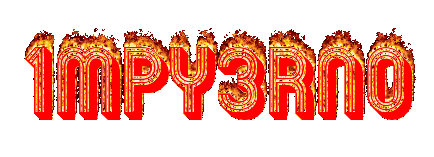









Post a Comment