This is an illustrated tutorial on how to install Yahoo Messenger. The download link im providing contains an offline installer of Yahoo Messenger. This means you dont need an internet connection to install it.
If you need a copy of the Yahoo Messenger installer you can download it here. As always, to avoid any error when installing a new program. You should close all unecessary opened windows application before proceeding.
First, Run or double click the Yahoo Messenger Installer
Click NEXT on this Welcome Screen.
You can read the EULA (End Users License Agreement) or just check YES I AGREE and click NEXT to continue.
Click NEXT on this Privacy Policy.
Click NEXT here and you are ready to install.
Yahoo Messenger is now being installed to your computer.
After succesfully installing click FINISH and your ready to use Yahoo Messenger.
RELATED POST:
- Yahoo Mesenger
- How to Install Yahoo Messenger
- How to Login, Change and Remove Mobile Device on Yahoo Messenger
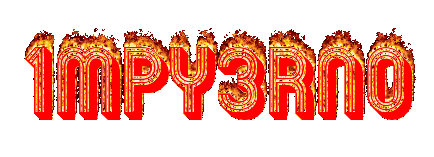











Post a Comment