In this tutorial I will show you some tweaks and hacks to make your Firefox function just the way you want it. Yeah Baby! >=D
If you need copy of the firefox installer you can downloat it here. Note that you can do this offline or without internet connection.
Launch your Firefox then type in the Address Bar - 'about:config' then hit ENTER.
You'll be cautioned by Firefox from going any further (O_o scrary stuff...) but lets live life dangerously and press I'll Be Carefull I Promise to continue.
Now you can do any of the following modification to your Firefox browser. Whichever you like.
To make Firefox address bar autocomplete the Url your typing then do these mod.
Search for browser.urlbar.autofill and double click it to change its value from false to true.
To choose the max number of results Firefox shows when you type in the Address Bar do the following modification.
Search and double click browser.urlbar.maxrichresults and type any number you want on the pop-up window.
To turn On or Off Toolbar Tips do the ff modification.
Search browser.chrome.toolbar_tips and double click it to change its value to true or false.
To paste when you click the mouse middle button do the ff modification.
Search and double click middlemouse.paste to change its value.
To enable or disable blinking text on Firefox then do the ff mod.
Search and double click browser.blink_allowed to change its value.
To change the max number of tabs to restore then do the ff modification.
Search and double click browser.sessionstore.max_tabs_undo then put any number value you like on the pop-up window.
To make tabs scroll faster then do the following modification.
Search and double click toolkit.scrollbox.scrollingincrement and change the value to 50 or 70 to make it scroll faster.
To enable or disable website icon display on the tabs then do the following modification.
Search and double click browser.chrome.site_icons to change its value to true or false.
To enable spellcheck on text input fields then do the following modification.
Search and double click layout.spellcheckDefault to change its value from false to true.
To make Firefox open a new tab when you typed in search box on the toolbar then do the following modification.
Search and double click browser.openintab to change its value from false to true.
RELATED POST:
- Firefox
- How to Install Firefox
- How to Costumize Firefox
- Firefox Tweaks
- Optimizing Firefox












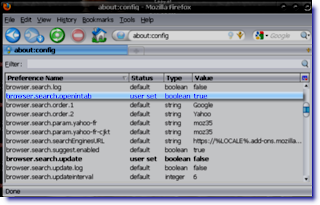
Post a Comment