Lets say I have a Super Top Secret Rar File and I want to hide it from prying eyes.
Heres what I do.
For this example I have this jpg image named Manny.jpg and a archive file named KristaRanillo.rar located on my C:\test directory.
Now I click START menu on windows, then choose RUN
On the Run dialog window I typed CMD and then click OK.
On the Dos-Prompt window I goto my Test Directory that contains my supersecret rar file by typing CD C:\TEST
Now I type here COPY /B MANNY.JPG + KRISTARANILLO.RAR MYSUPERSECRET.JPG
My Test Folder now contains 3 files, my 2 original files (manny.jpg and kristaranillo.rar) and then Mysupersecret.jpg with embedded rar file.
Windows will treat this embedded jpg file like a normal jpeg file. You can preview it or double click it and you will only see the original image.
Now if Im already all alone with my computer and I want to extract my Supersecret rar file from the embeded jpg file. All I have to do is open my Winrar and then load my embeded jpg file (mysupersecret.jpg) and extract it from there.




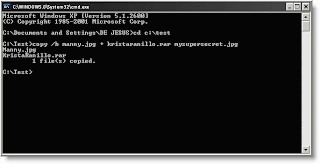


Post a Comment