.
INDEX
- How to Sign in to Mobile Device
- How to Remove Mobile Device
- How to Change the Number of your Mobile Device
HOW TO SIGN-IN TO MOBILE
First login your id then choose Messenger on the menu. Then click Sign in to Mobile phone
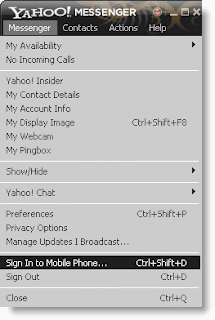
On the new window that will open. Select your country then input your mobile number.
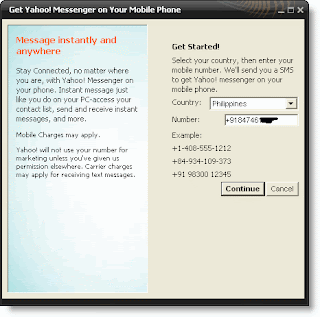
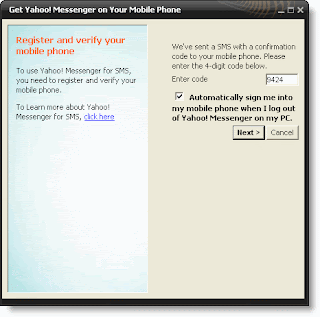
Read a bit then click DONE.
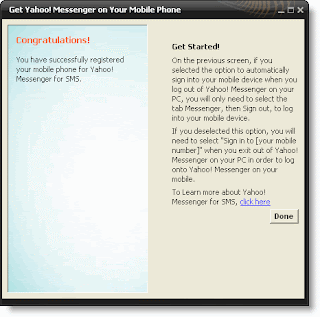
Now. When you Messenger on the menu you now notice a new submenu "Sign in to (your mobile number)"
Just choose that when you want to login to your mobile phone.
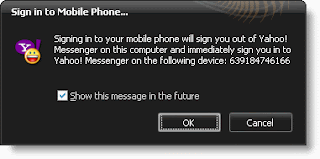
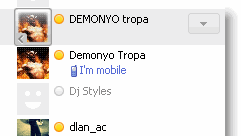
HOW TO REMOVE MOBILE DEVICE
To remove your mobile number on yahoo chat service just go to the following page.
http://sites.mobile.yahoo.com/wireless/mymobile then click DELETE on the right of MESSENGER PHONE.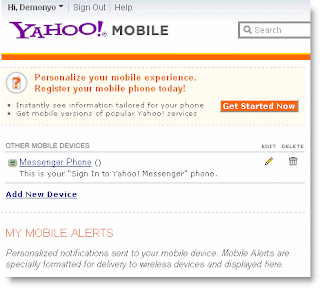
Read a bit then click REMOVE DEVICE.
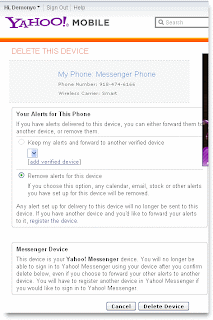
You will be returned on the first page now with no mobile device. And your done.
To change your mobile device number. Just delete first your current mobile number then register a new mobile device with you desired new number.
RELATED POST:

 a
a
Post a Comment