If you already have Warcraft III installed, then Uninstall it before proceeding with the tutorial. Then trash your crack files in the bin coz you wont need them.
Heres an very easy 4-Step way to update your Warcraft III game.
STEP 1 - Install Warcraft III (Reign of Chaos)
STEP 2 - Install Warcraft III Expansion (The Frozen Throne)
STEP 3 - Run W3Fixer.exe (Patcher) then patch Frozen Throne
STEP 4 - Run War3TFT_124b_English.exe (Updater)
After the update finished, The Frozen Throne should automatically launch.
You can already play... >:)
These are the files you need to patch and update the game...
W3Fixer.exe - Patcher
Warcraft III 1.24 Updater - Direct Link to Blizzard Updater
DOTA ALLSTAR 6.64 - Latest Official DOTA map
DOTA ALLSTAR 6.64 AI - Latest DOTA AI map by BuffMePlz!
Here is a Step by Step illustration on How to update your Warcraft III game.
STEP 1 - Install Warcraft III (Reign of Chaos)
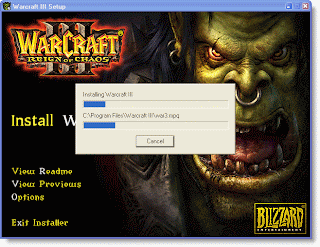
STEP 2 - Install Warcaft III Expansion (The Frozen Throne).
STEP 3 - Run W3Fixer.exe (Patcher)
Click 'FIX THE FROZEN THRONE' then browse to the directory where Warcraft is installed.
Click 'YES' to start patching.
Close W3Fixer when finished.
STEP 4 - Run War3TFT_124b_English.exe
Blizzard Updater will automatically update your game.
When update is done the game will automatically launch.
Notice the new version on the lower right corner of the screen.
Your done. Now lets pWN some noobs on DOTA. heheh!
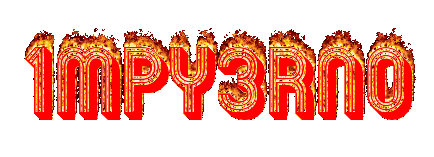












Post a Comment