In this tutorial, I will show you some of the basic usage of Ccleaner.
Cleaning with CLEANER.
With this, you can clean your computer by removing unused files to allow windows to run faster. It also cleans traces of your online activities such as your Internet history and removes cookies.
First open Ccleaner. Then click ANALYZE.
After Ccleaner finished analyzing your computer click RUN CLEANER.
Cleaning the REGISTRY
FYI - windows registry is where windows store the configurations of different software programs on your computer, installed or hardware attached to your computer, and any other setting Windows registry can be corrupted by a virus or spywares. Also continually installing and uninstalling programs can also cause errors with your registry because not all program cleanly uninstall itself and in its configuration it stored in the registry. Regularly cleaning your registry will ensure optimal perfomances of your windows.
To start analyzing your registry with errors and unnecessary data click REGISTRY on Ccleaner then click SCAN FOR ISSUES.
A list of problem on your registry will be generated. Now click FIX SELECTED ISSUES.
On the dialog window, click yes if you want to back up first your registry before changing anything. Else, just click NO to continue.
Here click FIX ALL SELECTED ISSUES
And click OK to continue fixing your registry.
Click CLOSE and your done.
RELATED POST:
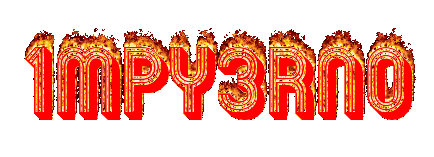












Post a Comment