Running PREDATOR for the first time
Launch the software via the Start Menu / All Programs / Predator item or via the PREDATOR icon on the Desktop
A dialog box will ask you to enter a password and to prepare a USB flash drive:
A dialog box will ask you to enter a password and to prepare a USB flash drive:

Insert your USB drive and click OK to continue.
Note: the current contents of your flash drive will be unchanged by this operation. Files on your USB drive will not be deleted nor modified in any way.
Note: the current contents of your flash drive will be unchanged by this operation. Files on your USB drive will not be deleted nor modified in any way.
Then you see the Preferences window:

- Type the password of your choice in the "New Password" field. You will use it to unlock your session if you lose your USB key.
You must enter at least 6 characters, letters, figures or signs. The password is case sensitive (uppercase and lowercase letters are different). - Check that the drive letter displayed under "USB key drive" actually matches your flash drive or choose the correct letter from the dropdown list.
- Click the "Create key" button
- Finally, click "Ok"
The window closes and the software is now in operation.
You can check this by looking at the padlock icon that flashes in the taskbar:
You can check this by looking at the padlock icon that flashes in the taskbar:

Related Topics :
- Predator - (Download)
- How To Install Predator
- How to Use Predator (the Basics)
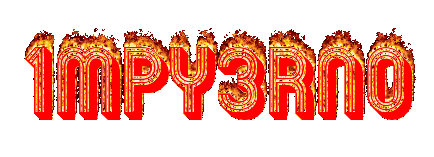




Post a Comment