Here I will teach you some basics usage and functions of WINRAR.
INDEX
- How to Compress or Archive file(s)
- How to Extract Archived Rar file(s)
- How to Extract Specific File on a Rar File
- How to Split & Join Rar File
- How to Password Protect Rar File(s)
- How to Crack Password Protected Rar File(s)
HOW TO COMPRESS FILE(s)
To archive file(s) just highlight the file(s) you're going to archive/compress then Right-Mouse-Click one of the file(s) then choose 'Add to "Archivename.rar"
NOTE : By default WinRar will give the same filename as the original file or the name of the current directory if your archiving multiple files.
If you want more control (like choosing the output filename or which directory to save & such)
you can choose 'Add to Archive...' and this window will open.
If you want to choose where to save the rar file then click 'BROWSE' then choose your directory.
If you want to choose the filename then just replace the 'Archive Name' to whichever name you want.
Click 'OK' when finished. Winrar will start archiving your file(s).
HOW TO EXTRACT ARCHIVED RAR FILES
To extract an archived file, just right-mouse-click the rar file then choose 'Extract to "archivename\"
This will extract a folder containing the archived files. You can choose 'Extract here' to extract all the archived files on the current directory (without a folder).
If you rather choose the directory where the file should be extracted to. Then right-mouse-click the file then choose 'Extract Files'. A window will pop-up where you can choose the directory.
HOW TO EXTRACT SPECIFIC FILE ON A RAR FILES
For example you have a rar file containing 10 files and you only want to extract just one file inside it. This is what you do. First, double-click you Rar file and Winrar Main Window will open..
Just select which file or files you want to extract then click Extract To icon on the Toolbar. Then choose to which directory you want to extract the file and then click 'Ok'. Your file(s) will be extracted after that.
HOW TO SPLIT AND JOIN RAR FILE(s)
For this example, I will be splitting a 103mb file into a smaller manageable filesize.
Right-Mouse-Click the file then choose 'Add to Archive'
Then in the 'Split to Volume, Bytes' input box, type the desired filesize you want your Rar files split into. For example, my file is 103mb in size and i want it to be splitted into 10 files. So I typed 1000000 (10mb).And then click 'Ok'.
I end up with 10 files with approximate filesize of 9,766kb.
A folder containing the file will be created.
HOW TO PASSWORD PROTECT ARCHIVED RAR FILES
Click 'Advanced' tab on the window that opens.
Click 'Set Password' and this Dialog Window will pop-up.
Enter your desired password twice (2nd is for confirmation) then click 'Ok' then 'Ok' again.
An archived file will be created.
If you try to extract the rar file an 'Enter Password' will pop-up before you can extract the rar file.
If you double-click a password protected rar file, you will see that the filename and other details of the archive file can be seen even without entering the correct password.
To avoid this, just tick the checkbox 'Encrypt File Names' when you enter you password (as shown above). This way the 'Enter Password' dialog will immediately pop-up.
HOW TO CRACK PASSWORD PROTECTED RAR FILES
Actually, cracking a password protected rar file is a waste of time. Theres no application (atleast in public) that can directly crack the password of a rar file.
Although there are lots of programs that claims it can recover or crack rar password. All they do is 'Brute Force' or "Dictionary' crack the file. Meaning, you will load a list of words (containing thousands upon thousands of names, words, objects & others). Then the password cracker will try each one in the list as a password. As you can imagine this is time consuming even if you have a very fast computer. And after hours of waiting their is still no guarantee that you will hit the correct password. Especially if the password looks like this (djksk_6345_asdf) nyahaha!
Im tempted to post one, but lets not waste each others time now.... =P
DOWNLOAD WINRAR HERE
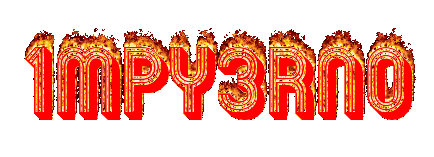



















Post a Comment